Vi holder lukket mellem jul og nytår
Lukket: 24/12-01/01
For at give de bedste oplevelser bruger vi teknologier som cookies til at gemme og/eller få adgang til enhedsoplysninger. Samtykke til disse teknologier vil give os mulighed for at behandle data såsom browseradfærd eller unikke id'er på dette websted. Hvis du ikke giver samtykke eller trækker dit samtykke tilbage, kan det påvirke visse funktioner og funktioner negativt.
Vi holder lukket mellem jul og nytår
Lukket: 24/12-01/01

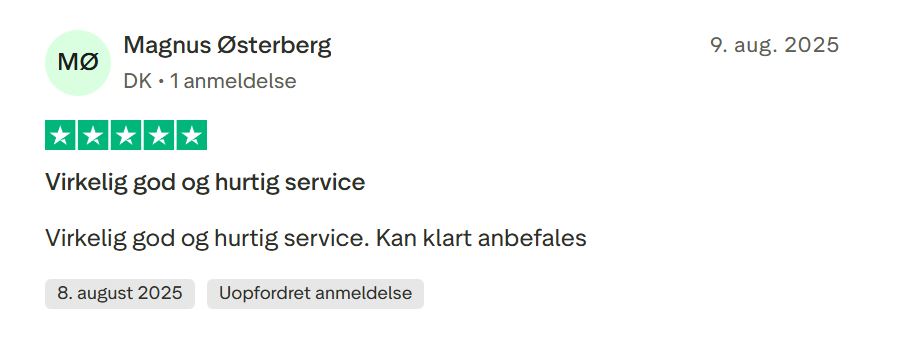
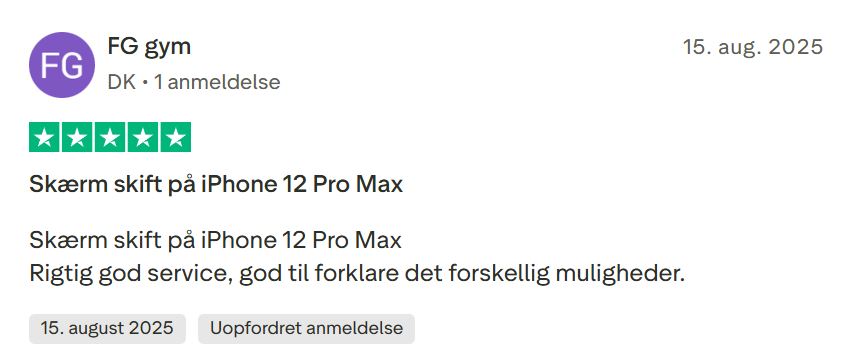
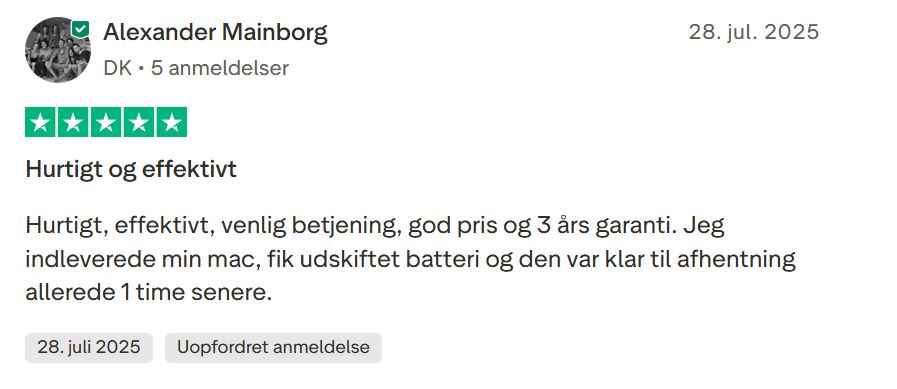
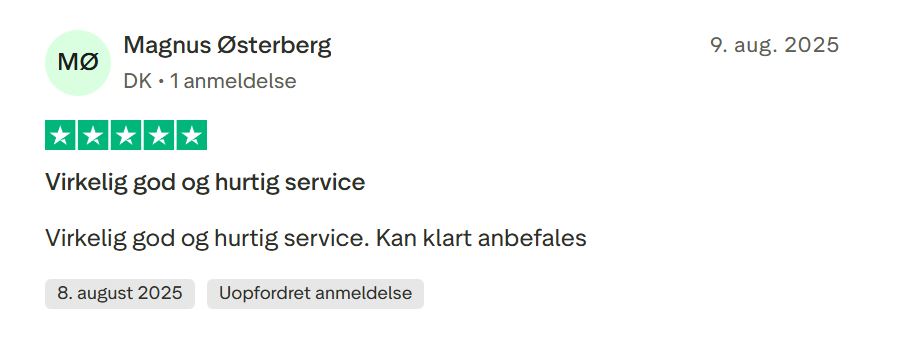
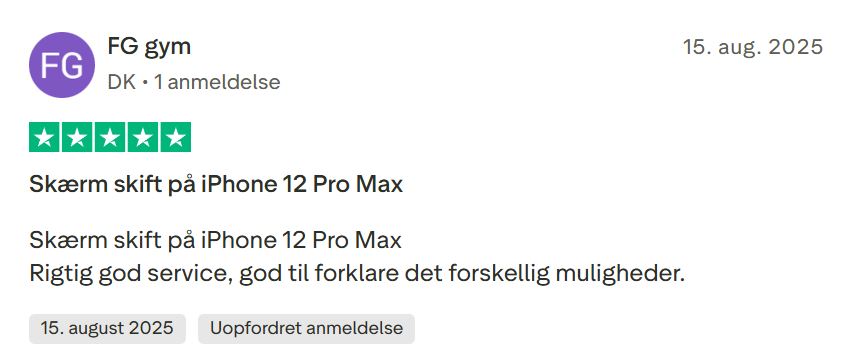
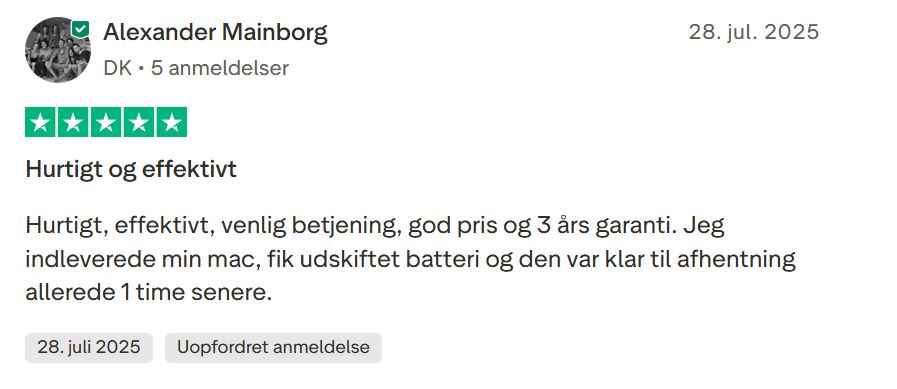
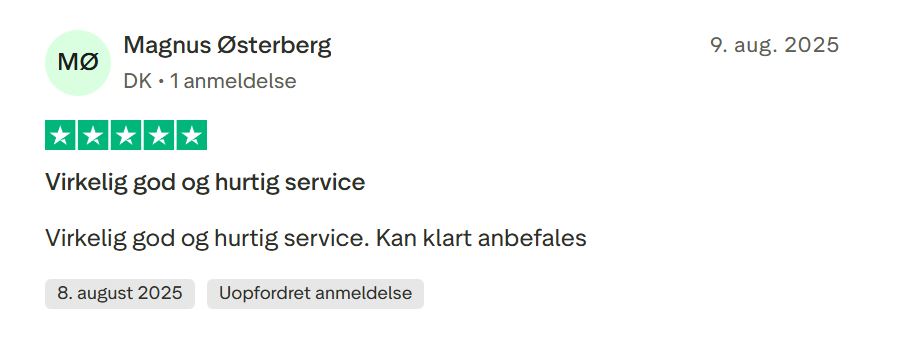
Vi laver reparation på iPhone, iPad, Macbook, Samsung, Lenovo, Dell med flere. Du kan booke en tid hvis du vil være sikker på at vi har reservedelen og tid til dig når du kommer. Dog laver vi de fleste reparationer på stedet så du kan også sagtens blot kigge forbi eller stikke os et kald på 81113337. Vi befinder os på Tagensvej 67, Nørrebro, 2200 København N, kig forbi.
For at gøre din oplevelse endnu mere bekvem, tilbyder vi en online booking service. Dette giver dig mulighed for at planlægge din reparation, når det passer dig bedst, og sikrer, at vi har de nødvendige reservedele på lager og kan dedikere vores tid specifikt til din enhed. Booking i forvejen sikrer en problemfri service og mindsker din ventetid, så du hurtigt kan få din enhed tilbage.
Nogle gange kan et reparationbehov ikke vente. Derfor tilbyder TechDoktoren også walk-in service for akutte reparationer. Vores erfarne teknikere står klar til at udføre de fleste reparationer på stedet, så du hurtigt kan få din enhed tilbage. Hvis du har brug for øjeblikkelig assistance eller har spørgsmål til specifikke reparationer, er du altid velkommen til at kigge forbi eller ringe til os. Vores team er her for at hjælpe dig med kyndig rådgivning og support.
Erfarne Teknikere: Vores certificerede teknikere har års erfaring og en dybdegående forståelse for teknologi, hvilket sikrer kvalitetsreparationer hver gang.
Højeste Kvalitetsdele: Vi bruger kun reservedele af højeste kvalitet for at garantere, at din enhed fungerer som ny efter reparationen.
Garanti på Reparation: Vi tilbyder garanti på alle vores reparationer for at give dig ro i sindet. Skulle der opstå problemer efterfølgende, står vi klar til at løse dem.
Kundetilfredshed i Højsædet: Din tilfredshed er vores højeste prioritet. Vi stræber efter at levere en service, der overstiger dine forventninger og sikrer, at din oplevelse med os er uden lige.
Vi ved, hvor frustrerende det kan være at have en defekt eller beskadiget enhed. Derfor er TechDoktoren dedikeret til at tilbyde hurtig, pålidelig og kvalitetsbevidst reparationsservice for iPhones, MacBooks, iPads og meget mere. Med vores nemme prisoverslag, bekvemme bookingmuligheder og kompetente reparationer, har det aldrig været lettere at få repareret din enhed. Stol på os til at bringe dine enheder tilbage til livet med professionel omhu. Besøg os i dag og oplev problemfri elektronikreparation, der holder.
Komplet Reparationsservice for Alle iPhone-modeller
Hos TechDoktoren er vi stolte over at kunne tilbyde en omfattende reparationservice for et bredt udvalg af iPhone-modeller. Vores erfarne teknikere er uddannede til at udføre professionelle skærmskift og batteriudskiftninger på følgende modeller:
Så skal du have ny skærm eller nyt batteri så er vi det rette sted
Q: Hvordan fungerer prisoverslagswidgetten?
A: Vores prisoverslagswidget er designet til at være brugervenlig. Du skal blot vælge din enhedstype (f.eks. iPhone, MacBook, iPad) og den specifikke model. Herefter vil widgetten give dig et øjeblikkeligt estimat over reparationsomkostningerne. Dette estimat er baseret på de mest almindelige reparationer for netop din model.
Q: Skal jeg booke en tid før jeg kommer forbi med min enhed?
A: Selvom det ikke er nødvendigt at booke en tid før du kigger forbi, anbefaler vi booking for at sikre, at vi har de nødvendige reservedele på lager og kan dedikere vores tid specifikt til din reparation. Det minimerer også din ventetid og sikrer en hurtigere service.
Q: Hvilke typer af reparationer kan udføres på stedet?
A: De fleste almindelige reparationer såsom skærmskift, batteriudskiftning og mindre hardwareproblemer kan oftest udføres på stedet. For mere komplekse reparationer, som kræver specielle reservedele eller længere tid, vil vi informere dig om den forventede tidsramme.
Q: Hvordan sikrer I kvaliteten af reservedelene?
A: Vi bruger kun reservedele af højeste kvalitet fra pålidelige leverandører. Vores teknikere vurderer og tester alle dele for at sikre, at de opfylder vores strenge kvalitetskrav, før de anvendes i reparationer.
Q: Hvad dækker garantien på jeres reparationer?
A: Vores garanti dækker eventuelle fejl relateret til den udførte reparation eller de anvendte reservedele. Garantiperioden er standard 3 år og det vil tydeligt blive oplyst hvis andet skulle være gældende i dit tilfælde
Q: Kan jeg få et estimat over reparationen, før jeg beslutter mig?
A: Absolut. Vores prisoverslagswidget giver dig et hurtigt estimat. For mere specifikke reparationer eller hvis din enhed kræver en detaljeret vurdering, er du velkommen til at kigge forbi butikken eller kontakte os for et mere præcist tilbud.
Q: Hvad sker der, hvis min enhed ikke kan repareres?
A: I sjældne tilfælde, hvor en enhed ikke kan repareres eller hvis omkostningerne ved reparationen overstiger enhedens værdi, vil vi informere dig om dette og foreslå alternative løsninger. Disse kan inkludere udskiftning eller genbrug af enheden på en miljøvenlig måde.
Vi værdsætter din tid og ønsker at gøre reparationprocessen så gennemsigtig som mulig. Med vores brugervenlige prisoverslagswidget her på hjemmesiden, er det nemt at få et overblik over omkostningerne ved reparation af din specifikke enhed. Uanset om det drejer sig om en iPhone, MacBook eller iPad, hjælper vores værktøj dig med at få et hurtigt og præcist prisestimat, så du ved, hvad du kan forvente, før du forpligter dig.
